 |
 |
|
|
 |
|||||||||||||||||||||||
|
|
|||||||||||||||||||||||
 |
|||||||||||||||||||||||
|
Menu Introduction Hama 6in1 Hama 35in1 Kingston TravelLite SanDisk ImageMate 12in1 Transcend M3 Conclusion |
|||||||||||||||||||||||
 |
|||||||||||||||||||||||
SanDisk ImageMate 12in1Next in our roundup is the SanDisk ImageMate 12in1. This multi-format card reader comes with a docking station and has a transfer button for quick and easy transfer of photos. There are no less than five leds on this card reader. One orange power led and four green leds, one for each card slot. SpecificationsManufacturer: SanDiskModel No.: ImageMate 12in1 (SDDR-89) Controller: SanDisk. Interface: USB 2.0 Dimensions: 101mm x 69mm x 21mm / 3.98" x 2.72" x 0.83" Weight: 72g Price: 30 EUR / 40 USD Compatibility
Extra Features: docking station, transfer button |
|||||||||||||||||||||||
 |
|||||||||||||||||||||||
Performance_ATP_ProMax_150X_2GB.png) Compact Flash (CF) SanDisk Extreme IV 2GB _SanDisk_Extreme_IV_2GB.png) Memory Stick PRO Duo (MS PRO Duo) SanDisk 512MB _SanDisk_512MB.png) xD Fuji Type H 2GB _Fuji_DPC-H2GB_(type_H)_2GB.png) |
|||||||||||||||||||||||
 |
|||||||||||||||||||||||
Extra featuresAfter installing the TransferMate software you can use the transfer button on the card reader.Pressing the transfer button brings up a screen which has options to transfer the files to a specified folder or to start one or more tools. These tools are: sending small versions of the pictures to one or more email addresses, start a picture editor, make a screensaver from the pictures, print the pictures or print a contact sheet of the pictures. This all works well. By default the TransferMate software pops up when you insert a memory card. In that case there's no need for the transfer button on the card reader but you can disable this. 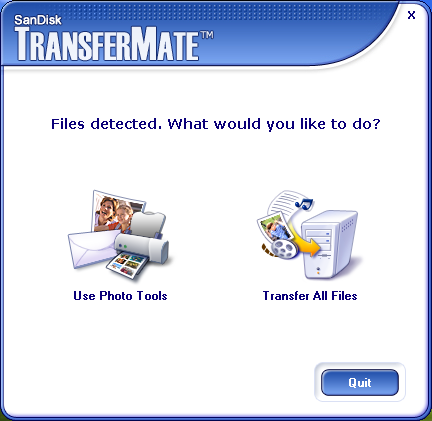
|
|||||||||||||||||||||||
 |
|||||||||||||||||||||||
VerdictThe performance was excellent although a bit slow for xD cards.I really like the design of the SanDisk ImageMate 12in1. It's very solid and the docking station, the five leds and the transfer button are all very convenient. It comes with a hefty price tag though. The ImageMate 12in1 is about three times more expensive than other multi-format card readers. 



 95%
95%Highly Recommended |
|||||||||||||||||||||||
 |
|||||||||||||||||||||||
|
|